Introduction
Services represent an application or API that is protected by Guards.
Creating Services
- From the left hand side menu, select "Services".
- Click on
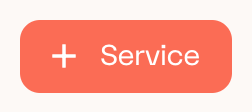
- Add a unique Name.
- If this is an external third party API or service, versus one you've written and have control of the code over, toggle the "External" button and click Save.
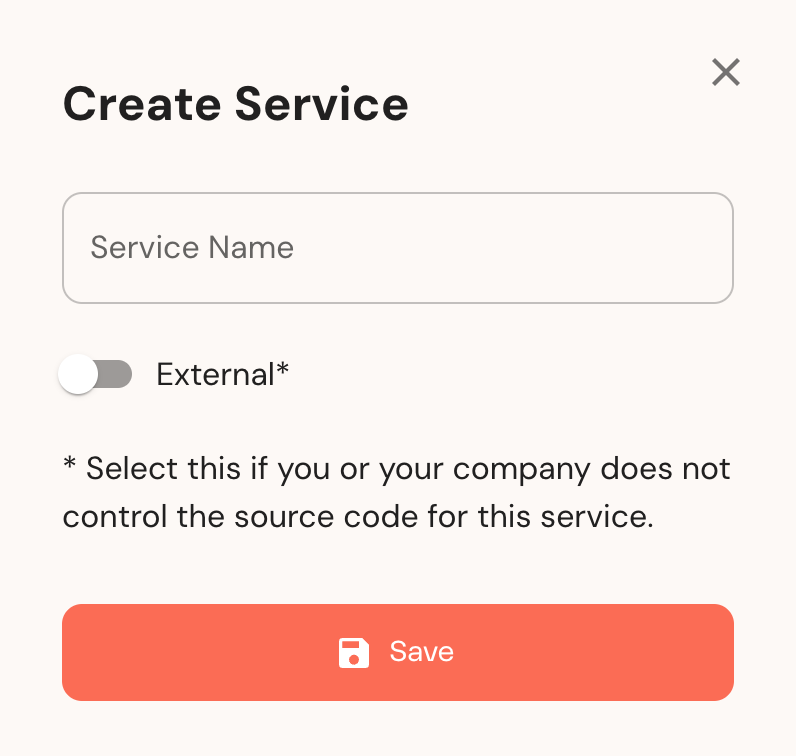
- You'll be redirected to your Services's details page.
Adding a Service to a Guard
- From the left hand side menu, select "Guards".
- Select the guard you'd like to modify to pull up it's details
- Select the "Edit" button
- In the "Guarded Service" dropdown, select the service you've created.
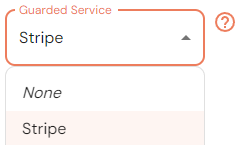
- Click "Save"